Please read entire page
Before I can remotely flash your phone you will need to download the file pack for your phone listed below, install the Samsung or HTC drivers on your computer depending on which phone you have and install the Ammyy remote connection.
Check List (things that need to be done before I remotely flash your phone)
- Have a windows based PC, High speed internet w/wifi and a Data cable to hook your phone to the PC.
- File pack for your phone downloaded and saved to your desktop on your computer.
- Phone drivers (Samsung or HTC) downloaded and installed on your computer.
- Remote connection Ammyy installed
- PagePlus account setup or Donor phone activated with straight talk depending on which company your flashing to. If your porting a number the port has to be complete before the flash is started. Remember if your supplying the straight talk donor phone don't ever turn it on, only activate the MEID number on the straight talk website.
- Make sure your phone we are flashing is backed up such as your Contacts, Pictures, Files etc.
- Schedule a time.
______________________________________________________________________________________________________________________________
File Pack
Sprint Samsung Note 3
https://www.adrive.com/public/GdnW2b/File%20pack%20for%20Sprint%20Note%203.zip
https://www.adrive.com/public/gcy3YA/SM-N900P_NC5_FullRestore.tar.rar
Sprint Samsung Galaxy S4
https://www.adrive.com/public/kSU887/File%20pack%20for%20Sprint%20S4.zip
Sprint Samsung Note 2
https://www.adrive.com/public/DT3byv/File%20pack%20for%20Sprint%20Note%202.zip
Sprint Samsung Galaxy S3
https://www.adrive.com/public/nVxhDj/File%20pack%20for%20Sprint%20S3.zip
Sprint Samsung Galaxy S2 (Touch)
https://www.adrive.com/public/79zvQQ/File%20pack%20for%20Sprint%20S2.zip
Sprint Samsung Galaxy Epic 4G (Slide out keyboard)
https://www.adrive.com/public/SBCXUj/File%20pack%20for%20Sprint%20Epic%204G.zip
Sprint HTC EVO 3D,4G & 4G LTE
Verizon Samsung Galaxy Note 3
https://www.adrive.com/public/MNujYU/File%20pack%20for%20Verizon%20Note%203.zip
Verizon Samsung Galaxy S4
https://www.adrive.com/public/t5PhpB/File%20pack%20for%20Verizon%20S4.zip
Verizon Samsung Note 2
https://www.adrive.com/public/Q4Uzak/File%20pack%20for%20Verizon%20Note%202.zip
Verizon Samsung Galaxy S3
https://www.adrive.com/public/tVm3y2/File%20pack%20for%20Verizon%20S3.zip
Verizon Samsung Galaxy S Fascinate
https://www.adrive.com/public/UzKrWc/File%20pack%20for%20Verizon%20Fascinate.zip
US Cellular Samsung Galaxy S4
https://www.adrive.com/public/XppnKT/File%20Pack%20for%20US%20Cellular%20S4.zip
US Cellular Samsung Galaxy S2
https://www.adrive.com/public/sJChP4/File%20pack%20for%20Us%20Cellular%20S2.zip
US Cellular Samsung Galaxy S Mesmerize
https://www.adrive.com/public/Qmgzb8/File%20pack%20for%20US%20Cellular%20Mesmerize.zip
______________________________________________________________________________________________________________________________
Samsung & HTC driver
|
|
Below is the Samsung drivers you need to install on your computer if you have a Samsung phone. You will need to have the drivers installed before I start the remote flash. Please plug in your phone after you install the drivers to insure you phone connects to your computer.
Download and install the Samsung drivers from here. https://www.adrive.com/public/btNq5q/Samsung%20Drivers.exe
If you have a HTC phone please follow this directions to install the drivers on your computer. You will need to have the drivers installed before I start the remote flash. Please plug in your phone after you install the drivers to insure you phone connects to your computer.
Download the HTC drivers from here. https://www.adrive.com/public/gdtyt3/HTC%20Drivers.exe
Download the HTC Diag drivers from here. https://www.adrive.com/public/CHaJTT/HTC%20Diag%20Drivers.zip
Install the HTC drivers. Then follow the steps below to get the Diag drivers working.
Step 1 - Dial ##DIAG# (##3424#) on your phone.
Step 2 - Connect the phone to the computer via the USB cable. When prompted to install the drivers use the drivers from the ZIP provided above.
Windows will probably not be able to find the drivers:
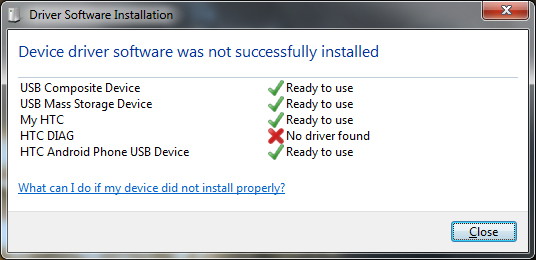
You will need to manually install the drivers from Device Manager. Quickest way to get there is to press the Windows Key + R to open the Run dialog. Type in devmgmt.msc:
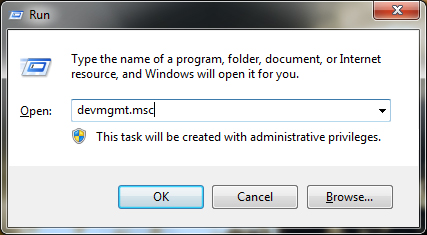
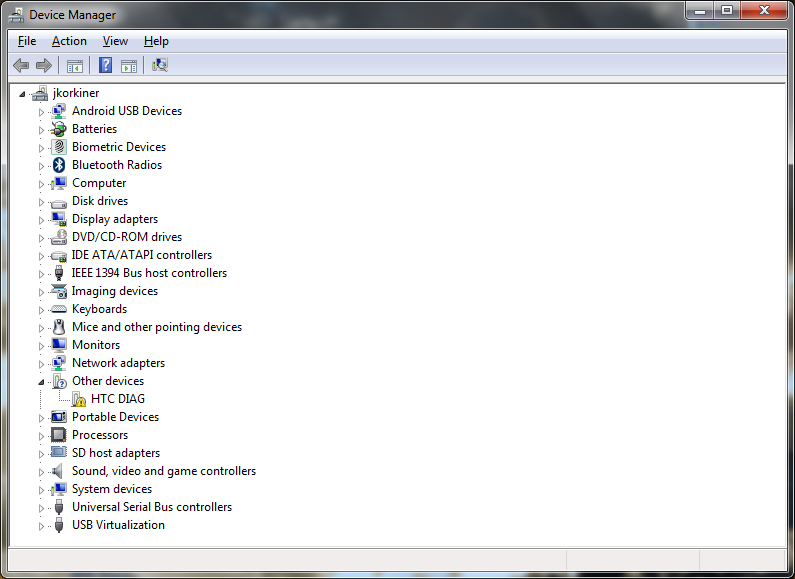
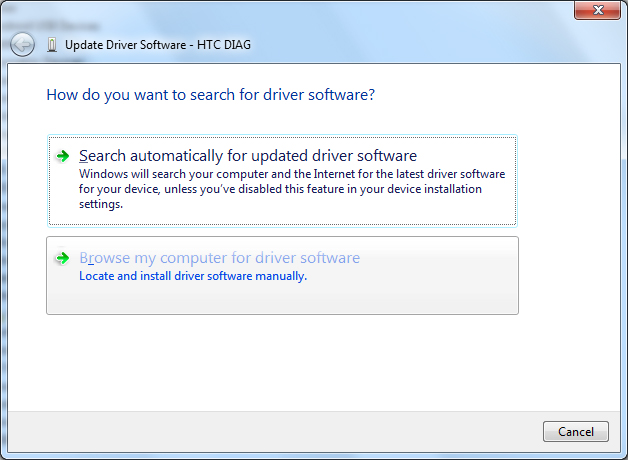
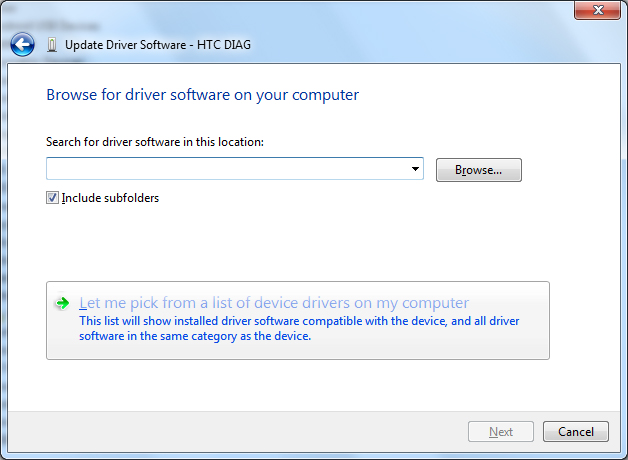
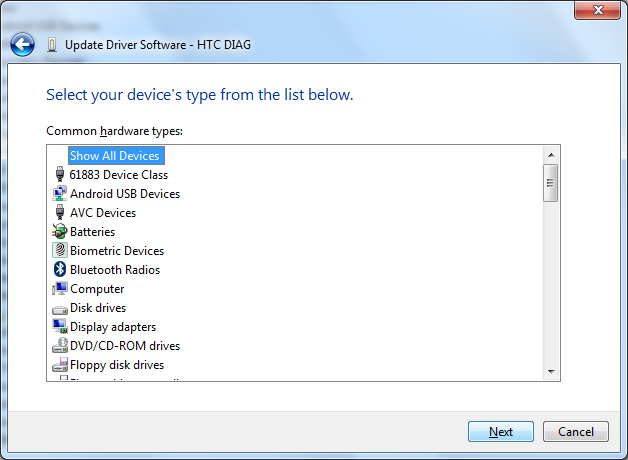
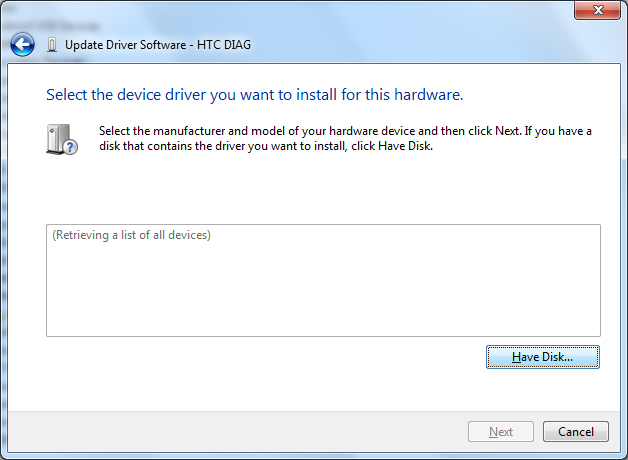
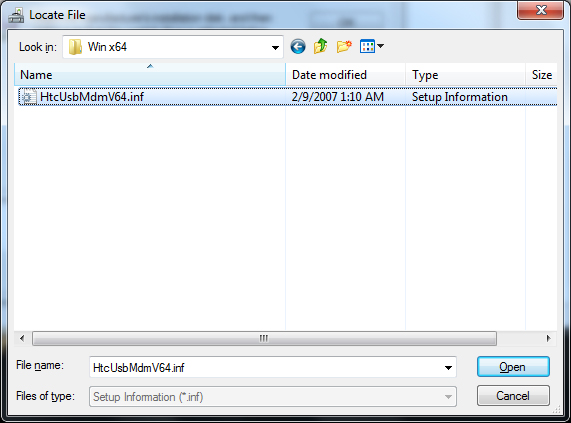
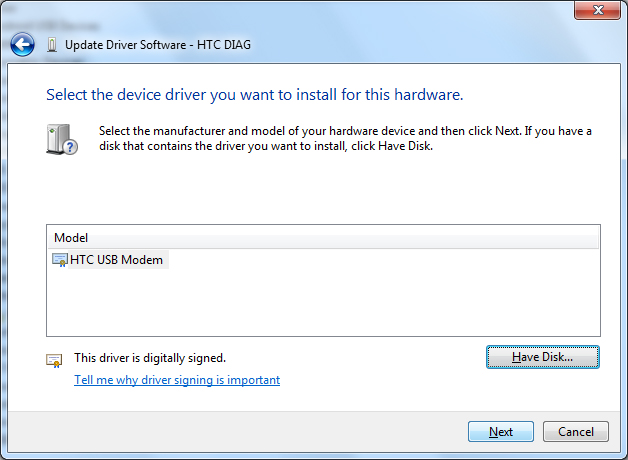
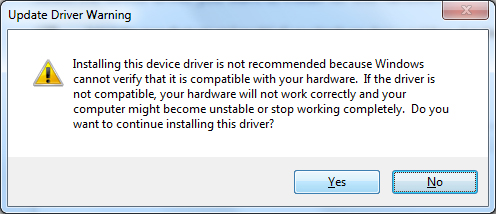
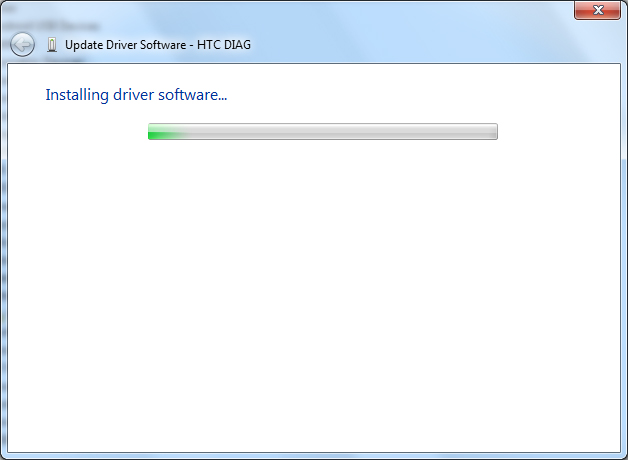
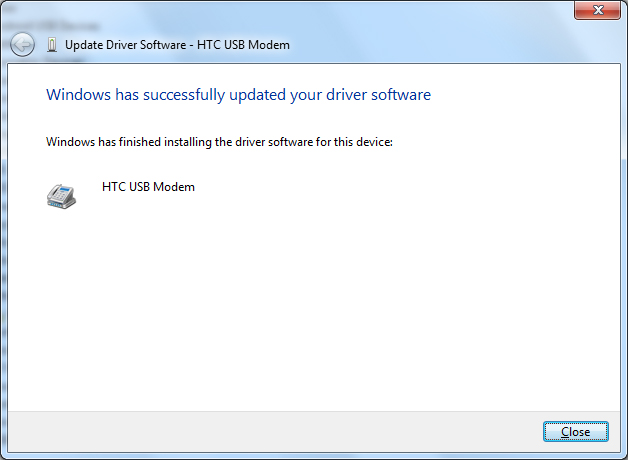
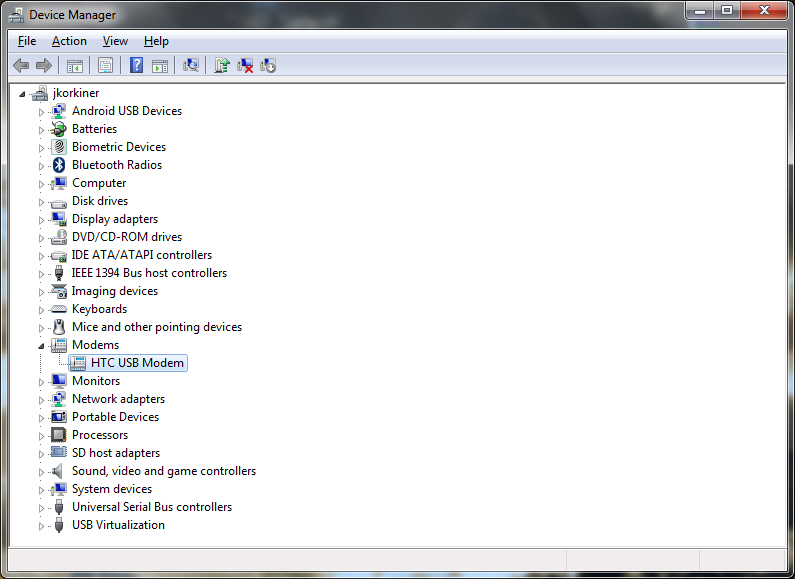
Remote Connection
Make sure to watch the video below and setup ammyy with a password
Download and install Ammyy from here http://www.ammyy.com/en/
Its VERY important you set up a password with ammyy
Here is a video to show you how to set up Ammyy with a password.
At your scheduled appointment time E-Mail me your ID & Password and I will log right into your computer. Remote flashing appointment times can be scheduled from 9:00am to 9:00pm EST Mon-Sat